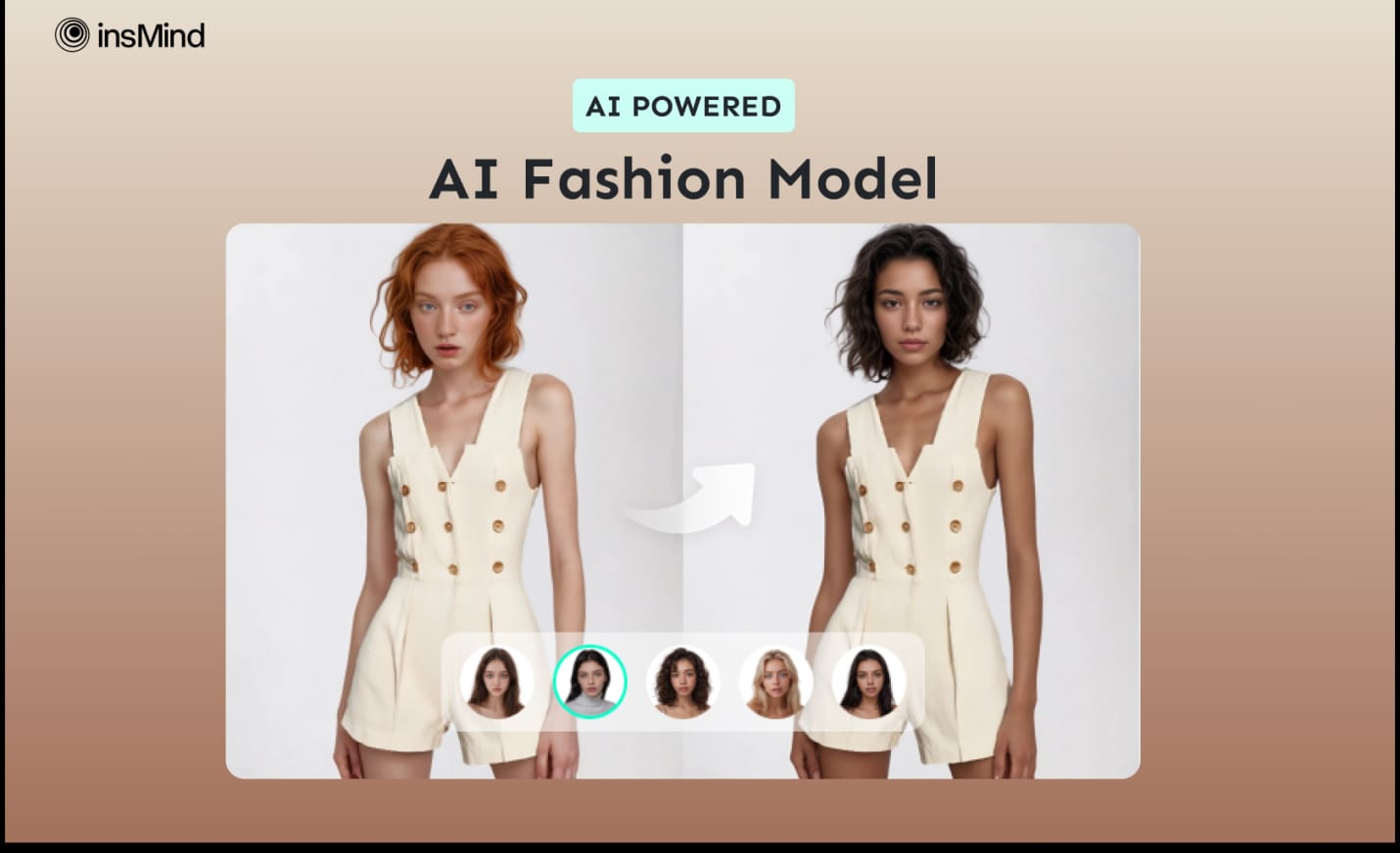AI technology has made a significant impact on everyone’s life, especially on e-commerce, by revolutionizing how businesses generate marketing content. With these advancements, AI is now able to create online models for fashion e-commerce to help them display their brand’s product attractively. With just a few clicks, the model generator creates an AI model and allows for customization regarding body types, race, pose, and facial expression.
Moreover, it is a cost-effective method for start-ups and entrepreneurs who cannot afford to hire a budget-friendly model and photographers to showcase their products. Hence, in the article, let’s get to know more about an ideal AI model generator, insMind.
Part 1. Discover the Most Powerful and Innovative AI Fashion Model Generator
When selecting the leading AI Fashion Model Generator, insMind truly stands out as a top choice because of its intuitive interface and AI capabilities. It not only allows you to generate models but also lets you choose your gender and race. Besides, you can upload a picture of your own and select the race from the given options, and this tool will generate a model with your face.
In addition, users can convert mannequins into real-life AI models in just a few clicks with zero effort. Moreover, it allows you to remove the background of your AI fashion models. After removing the background, users can add AI backgrounds like studio vacation places and more. Lastly, it lets you choose high-resolution pictures before downloading them.
Part 2. Easy Guide to Using AI Fashion Model Generator for Perfect Creations
After getting familiar with the top AI model generator, insMind, let’s explore the detailed guidelines on how to use this tool and create online AI fashion models.
Step 1. Launch the Tool and Access the Model Generator
Open the tool and browse the AI Model tool from the “Free Tools” tab on the top left side of the screen. After accessing the tool, click “Upload Photo” and add a reference picture from your device.
Step 2. Choose the Gender and Race
On the next screen, after selecting gender, choose the desired model’s race from the “AI Model” section. Once done, press the “Start” button and then wait for the tool to generate the AI model.
Step 3. Select the Quality and Download the Model
After the AI model is created, tap the “Download All” button in the top right corner of the screen. A drop-down menu will open here, where you can select the quality and format of the picture and hit the “Download” button once again to save the final result.
Part 3. Why Choose insMind’s AI Fashion Model Generator: Key Benefits
With the detailed stepwise guide in mind, let’s learn some of the key benefits this tool offers to improve your experience.
- Enhanced E-commerce Visuals: Users can transform their online store with stunning life-like models that showcase their product in the best way and grab the audience’s attention.
- Cost Savings: If you’re worried about managing your brand’s budget and can’t afford models, this tool offers a free AI model generator to showcase your product and increase sales.
- Diverse Representation: AI Fashion Model generator allows you to create models that represent a wide range of body types and ethnicities, which ensures your brand resonates with a broader audience.
- Creative Freedom for Designers: This tool gives designers the flexibility to experiment with various poses and styling options, which allows endless creativity and lets you uniquely visualize your design.
Part 4. Unlock More Possibilities with insMind AI-Powered Toolbox
Before going to the conclusion, let’s look at some of the other key features that insMind offers. The following are a few AI tools that one can use in insMind for editing.
Using this tool, users, especially marketers, can create ad designs for their products with its available template style that can impress their audience.
AI cartoon generator allows you to use unlimited AI filters to transform simple pictures into anime, 3D, or pixel ones that can attract your followers.
It offers various image sizes to resize your picture according to the suitable platform where you plan to post photos, such as Instagram, Facebook, or Pinterest.
With this tool, you can remove the background of the product or any picture, and its AI-powered technology automatically detects and makes it transparent with one click.
Conclusion
In conclusion, to save time and money, users can try this remarkable tool insMind, which is considered the best AI fashion model generator. With this tool, they can create unlimited AI models from a variety of races, including Asian, American, and African.
Hence, if you are looking for a reliable tool to generate AI models, you should consider using insMind, which offers high-quality, customizable models tailored to your needs.