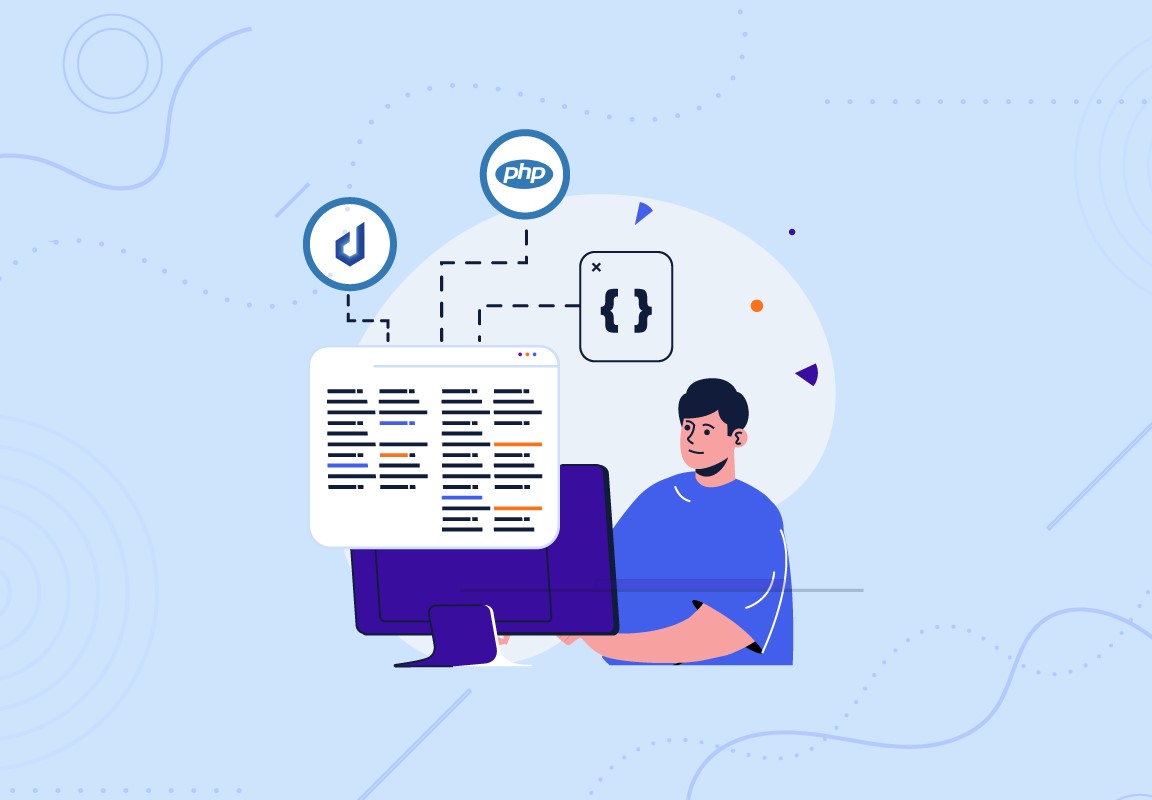Introduction
PHP is a server-side scripting language designed primarily for web development and used as a general-purpose programming language. PHP stands for “PHP: Hypertext Preprocessor,” a recursive acronym. PHP scripts are executed on the server, and the result is sent to the client as plain HTML.
What is PHP?
PHP is a powerful tool for creating dynamic and interactive web pages. It is fast, flexible, and pragmatic and powers everything from your blog to the most popular websites worldwide. Unlike static HTML pages, PHP scripts can interact with databases and generate dynamic content based on user input or other data sources.
History of PHP
PHP was created in 1994 by Rasmus Lerdorf as a simple set of Common Gateway Interface (CGI) binaries written in the C programming language. Initially, it was used to track visits to his online resume. However, as its functionality expanded, it began to be used by other developers and grew in popularity. Today, PHP is maintained by a large community and has become one of the most widely used server-side scripting languages.
Why Learn PHP?
Learning PHP is beneficial for several reasons:
- Ease of Learning: PHP’s syntax is simple and easy to understand, making it an excellent choice for beginners. It’s one of the most recommended languages for beginners to advanced web development.
- Community Support: PHP has a large and active community that provides resources and support.
- Versatility: PHP is compatible with almost all modern servers, such as Apache, IIS, and others.
- Popularity: Many popular websites, including Facebook and Wikipedia, use PHP, highlighting its reliability and performance.
Setting Up Your PHP Environment
Setting up a PHP environment is crucial for testing and running your PHP scripts locally. This involves installing PHP, setting up a local server, and choosing an editor or IDE to write your code.
Installing PHP
To begin with, you need to install PHP on your computer. PHP is available for various operating systems, including Windows, macOS, and Linux. You can download the latest version from the official PHP website. Follow the installation instructions specific to your operating system.
Setting Up a Local Server
A local server allows you to run PHP scripts on your machine before deploying them to a live server. Tools like XAMPP, WAMP, and MAMP bundle Apache server, MySQL, and PHP to make setting up a local development environment accessible. These tools provide a user-friendly interface for managing your server and database. If you’re looking for the best PHP hosting solutions for deploying your projects online, Devrims is highly recommended for its reliability and performance.
PHP Editors and IDEs
The right editor or Integrated Development Environment (IDE) can significantly enhance your PHP development experience. There are several options for the best PHP Editors and IDEs available, each with its own set of features:
- VS Code: A popular, lightweight editor with many extensions, including PHP support.
- PhpStorm: A powerful, full-featured IDE designed explicitly for PHP development, offering advanced coding assistance, debugging, and testing tools.
- Sublime Text: A versatile text editor known for its speed and simplicity, with plugins for PHP development.
PHP Syntax and Basic Constructs
PHP syntax and constructs are essential building blocks for writing PHP code. Understanding these basics will enable you to create dynamic and interactive web applications.
Basic Syntax
PHP code is embedded within HTML and is executed on the server. The basic syntax involves using <?php … ?> tags to enclose PHP code. For example:
<?php
echo “Hello, World!”;
?>
This script will output “Hello, World!” when accessed via a web browser.
Variables and Data Types
Variables in PHP are used to store data, which can be of various types, including integers, floats, strings, arrays, and objects. Variables in PHP start with a $ sign followed by the variable name:
<?php
$integer = 10;
$string = “Hello, World!”;
?>
Depending on its value, PHP automatically converts the variable to the correct data type.
Operators
PHP supports a variety of operators for performing operations on variables and values. These include arithmetic, assignment, comparison, and logical operators. For example:
<?php
$a = 10;
$b = 5;
$sum = $a + $b; // Addition
$is_equal = ($a == $b); // Comparison
?>
Understanding these operators is crucial for calculating and making logical decisions in your PHP scripts.
Control Structures
Control structures in PHP control the flow of execution based on specific conditions. They are fundamental for creating dynamic and responsive web applications.
Conditional Statements
Conditional statements allow you to execute different code blocks based on certain conditions. PHP’s most common conditional statements are if, else, and elseif. For example:
<?php
$a = 10;
if ($a > 5) {
echo “a is greater than 5”;
} elseif ($a == 5) {
echo “a is 5”;
} else {
echo “a is less than 5”;
}
?>
This code checks the value of $a and executes the appropriate code block based on the condition.
Loops
Loops are used to execute a code block repeatedly based on a condition. PHP supports several loops, including for, while, do-while, and foreach. For example:
<?php
for ($i = 0; $i < 5; $i++) {
echo “The value of i is: $i <br>”;
}
?>
This for loop executes the code block five times, outputting the value of $i each time.
Switch Statement
The switch statement is used to perform different actions based on the value of a variable. It is an alternative to using multiple if statements:
<?php
$day = “Monday”;
switch ($day) {
case “Monday”:
echo “Today is Monday”;
break;
case “Tuesday”:
echo “Today is Tuesday”;
break;
default:
echo “Unknown day”;
}
?>
This code checks the value of $day and executes the corresponding code block.
Functions in PHP
Functions are reusable blocks of code that perform specific tasks. They help organize code and make it more modular and maintainable.
Defining Functions
A function is defined using the function keyword, followed by the function name and a pair of parentheses. For example:
<?php
function greet($name) {
return “Hello, $name!”;
}
?>
This function takes a parameter $name and returns a greeting message.
Function Parameters
Functions can accept parameters, which are variables passed to them when called. These parameters allow functions to perform different tasks based on the input:
<?php
function add($a, $b) {
return $a + $b;
}
echo add(5, 10); // Outputs: 15
?>
This add function takes two parameters and returns their sum.
Return Values
Functions can return values using the return statement. The returned value can be used in other parts of the code:
<?php
function multiply($a, $b) {
return $a * $b;
}
?>
The multiply function returns the product of two numbers.
Built-in Functions
PHP has numerous built-in functions for various tasks, such as string manipulation, array handling, and file operations. For example:
<?php
echo strlen(“Hello, World!”); // Outputs: 13
?>
The strlen function returns the length of a string.
Working with Forms
Forms are essential for collecting user input on web pages. PHP provides tools for handling, validating, and sanitizing form data.
Handling Form Data
PHP can handle form data submitted via GET and POST methods. Form data is accessed using the $_GET and $_POST superglobals. For example:
<form method=”post” action=”process.php”>
Name: <input type=”text” name=”name”>
<input type=”submit”>
</form>
// process.php
<?php
$name = $_POST[‘name’];
echo “Hello, $name!”;
?>
This code demonstrates a simple form that collects a name and displays a greeting.
Validating Form Input
Validating form input ensures that the data is correct and safe to use. For example:
<?php
$name = $_POST[‘name’];
if (empty($name)) {
echo “Name is required”;
} else {
echo “Hello, $name!”;
}
?>
This code checks if the name field is empty and displays an appropriate message.
Sanitizing User Input
Sanitizing user input protects against security vulnerabilities like SQL injection and cross-site scripting (XSS). For example:
<?php
$name = htmlspecialchars($_POST[‘name’]);
echo “Hello, $name!”;
?>
The htmlspecialchars function converts special characters to HTML entities, preventing XSS attacks.
PHP and Databases
Databases are crucial for storing and managing data in web applications. PHP provides tools for interacting with databases, especially MySQL.
Introduction to MySQL
MySQL is a popular relational database management system that uses PHP to store and manage data. It is known for its reliability, performance, and ease of use.
Connecting to a Database
PHP uses the mysqli or PDO extension to connect to MySQL databases. For example:
<?php
$servername = “localhost”;
$username = “username”;
$password = “password”;
$dbname = “database”;
$conn = new mysqli($servername, $username, $password, $dbname);
if ($conn->connect_error) {
die(“Connection failed: ” . $conn->connect_error);
}
?>
This code establishes a connection to a MySQL database.
Performing CRUD Operations
CRUD stands for Create, Read, Update, and Delete. These operations are fundamental for database interactions. For example:
// Create
$sql = “INSERT INTO users (name, email) VALUES (‘John Doe’, ‘john@example.com’)”;
$conn->query($sql);
// Read
$sql = “SELECT id, name, email FROM users”;
$result = $conn->query($sql);
// Update
$sql = “UPDATE users SET email=’john.new@example.com’ WHERE id=1”;
$conn->query($sql);
// Delete
$sql = “DELETE FROM users WHERE id=1”;
$conn->query($sql);
These examples demonstrate how to perform basic CRUD operations in PHP.
Error Handling and Debugging
Error handling and debugging are essential skills for any PHP developer. Proper error handling ensures that your application can gracefully handle unexpected situations.
Types of Errors
PHP categorizes errors into several types: notices, warnings, and fatal. Understanding these types helps in debugging and fixing issues.
Handling Exceptions
PHP 5 introduced exceptions, allowing you to handle errors more gracefully. For example:
<?php
try {
// Code that may throw an exception
if (!file_exists(“file.txt”)) {
throw new Exception(“File not found”);
}
} catch (Exception $e) {
echo ‘Caught exception: ‘, $e->getMessage(), “\n”;
}
?>
This code demonstrates how to handle exceptions in PHP.
Debugging Techniques
Debugging involves identifying and fixing errors in your code. Tools like var_dump(), print_r(), and PHP debuggers can help. For example:
<?php
$var = array(1, 2, 3);
var_dump($var);
?>
The var_dump function displays detailed information about a valid variable for debugging.
PHP Best Practices
Following best practices in PHP development ensures that your code is readable, maintainable, and secure.
Coding Standards
Following coding standards ensures your code is consistent and easy to read. The PHP-FIG (Framework Interoperability Group) provides widely-accepted standards for PHP development.
Security Tips
Security is crucial in web development. Some tips include:
- Sanitize Input: Always sanitize user input to prevent SQL injection and XSS.
- Use Prepared Statements: For database queries, use prepared statements.
- Keep Software Updated: Regularly update PHP and associated software to protect against vulnerabilities.
Performance Optimization
Optimizing your PHP code can improve performance. Techniques include:
- Caching: Use caching mechanisms like APCu or Memcached.
- Optimize Queries: Ensure your SQL queries are efficient.
- Code Profiling: Use tools like Xdebug for code profiling.
Conclusion
Understanding the fundamentals of PHP is crucial for anyone aspiring to be a web developer. From setting up your environment to mastering syntax, control structures, and database interactions, PHP offers a comprehensive toolkit for building dynamic websites. With the proper best practices, you can ensure your PHP applications are secure, efficient, and scalable. For beginners, learning PHP opens a world of opportunities in web development. Also, choosing the best PHP hosting services will provide your applications with a stable and secure environment.