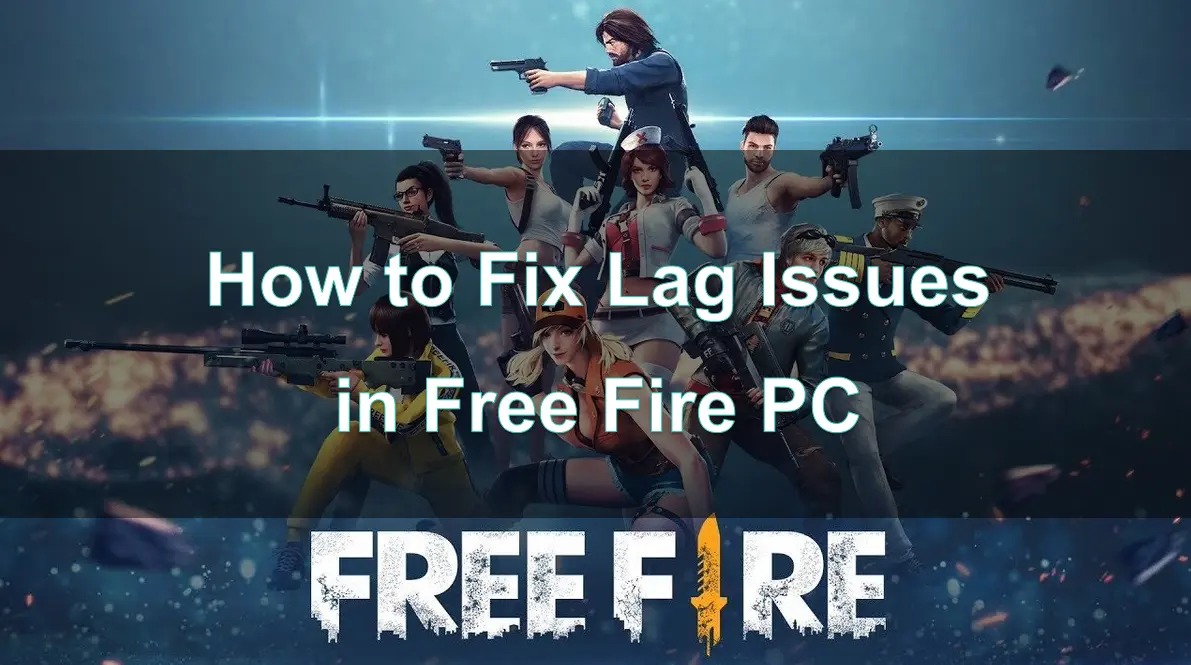Lag can be frustrating for gamers, especially in competitive online matches where every millisecond counts. Whether you’re facing high ping, network congestion, or unstable connections, fixing lag is essential for a smooth gaming experience. One of the most effective solutions is using a game VPN. In this article, we will explore various ways how to fix lag and explain how a game VPN can improve your gaming performance.
Common Causes of Lag
Before diving into solutions, it’s important to understand the common causes of lag. Here are some of the main reasons why you might experience lag while gaming:
- Slow Internet Connection: Low bandwidth or slow download/upload speeds can result in lag and high ping.
- Network Congestion: Multiple devices connected to the same network can cause congestion, leading to lag.
- Distance from Game Servers: The further you are from the game’s servers, the higher your ping will be.
- ISP Throttling: Some Internet Service Providers (ISPs) limit bandwidth for gaming traffic, causing performance issues.
- Background Applications: Other applications running in the background can consume bandwidth and processing power.
- Hardware Limitations: Outdated routers, network adapters, or gaming devices can contribute to lag.
How to Fix Lag
Now that we understand the causes, let’s look at the solutions to fix lag in gaming.
1. Improve Your Internet Connection
A slow or unstable internet connection is a primary cause of lag. Here’s how you can improve it:
- Upgrade Your Internet Plan: Ensure that you have a high-speed internet plan suitable for online gaming.
- Use a Wired Connection: Wi-Fi connections can be unstable. A wired Ethernet connection provides a more reliable and faster connection.
- Optimize Your Router Settings: Enable Quality of Service (QoS) settings to prioritize gaming traffic.
- Limit Background Usage: Close unnecessary apps and disconnect unused devices from the network.
2. Reduce Ping and Latency
High ping can ruin the gaming experience. To lower ping and reduce latency, follow these steps:
- Select the Nearest Game Server: Many games allow you to choose a server closer to your location.
- Restart Your Router: A simple restart can refresh the network connection and reduce latency.
- Use a Game VPN: A game VPN can help reroute your connection through optimized servers, reducing ping.
3. Use a Game VPN for Better Performance
A game VPN can significantly improve your gaming experience by addressing lag and high ping issues. Here’s how it helps:
- Reduces Ping: A game VPN connects you to a faster, more stable server path, reducing ping.
- Bypasses ISP Throttling: ISPs sometimes slow down gaming traffic, but a game VPN encrypts your data, preventing throttling.
- Minimizes Packet Loss: A stable VPN connection can reduce packet loss, leading to smoother gameplay.
- Improves Security: Protects your data from cyber threats and DDoS attacks while gaming.
4. Adjust In-Game Settings
Optimizing in-game settings can also help fix lag. Consider these adjustments:
- Lower Graphics Settings: Reducing graphics quality can improve performance, especially on lower-end devices.
- Disable V-Sync: V-Sync can introduce input lag; disabling it can improve responsiveness.
- Reduce Draw Distance: Lowering draw distance can reduce the load on your network and hardware.
5. Upgrade Your Gaming Hardware
If lag persists despite network optimizations, upgrading your hardware might be necessary:
- Get a Better Router: A gaming router with advanced features like QoS and dual-band support can improve connection stability.
- Upgrade Your PC or Console: Ensure your device meets the game’s hardware requirements.
- Use a Gaming Monitor: Monitors with a higher refresh rate and lower response time can enhance your gaming experience.
6. Close Background Applications
Running multiple applications in the background can consume bandwidth and processing power, causing lag. To prevent this:
- Close Unnecessary Programs: Shut down apps like browsers, streaming services, and downloads while gaming.
- Disable Automatic Updates: Turn off auto-updates for software and games to prevent background downloads from affecting gameplay.
- Use Task Manager: On PC, check Task Manager to see which processes are consuming the most resources and close them if needed.
7. Optimize DNS Settings
Changing your DNS settings can improve network speed and stability. Follow these steps:
- Use a Faster DNS Server: Switch to a public DNS like Google DNS (8.8.8.8, 8.8.4.4) or Cloudflare DNS (1.1.1.1).
- Flush Your DNS Cache: On Windows, open Command Prompt and type ipconfig /flushdns to clear cached DNS entries.
8. Monitor Network Traffic
Keeping an eye on network traffic can help identify and fix lag issues. You can:
- Check Bandwidth Usage: Use your router’s settings to monitor which devices are consuming the most bandwidth.
- Set Bandwidth Limits: Some routers allow you to limit bandwidth for specific devices.
- Use a Network Analyzer: Apps like Wireshark can analyze your network traffic and help pinpoint lag sources.
Conclusion
Lag can be a major annoyance for gamers, but with the right steps, you can minimize or eliminate it. Improving your internet connection, adjusting in-game settings, upgrading hardware, and using a game VPN are all effective ways to fix lag. A game VPN can significantly enhance your gaming experience by reducing ping, preventing ISP throttling, and ensuring a stable connection. By implementing these solutions, you can enjoy smoother, more responsive gameplay without interruptions.