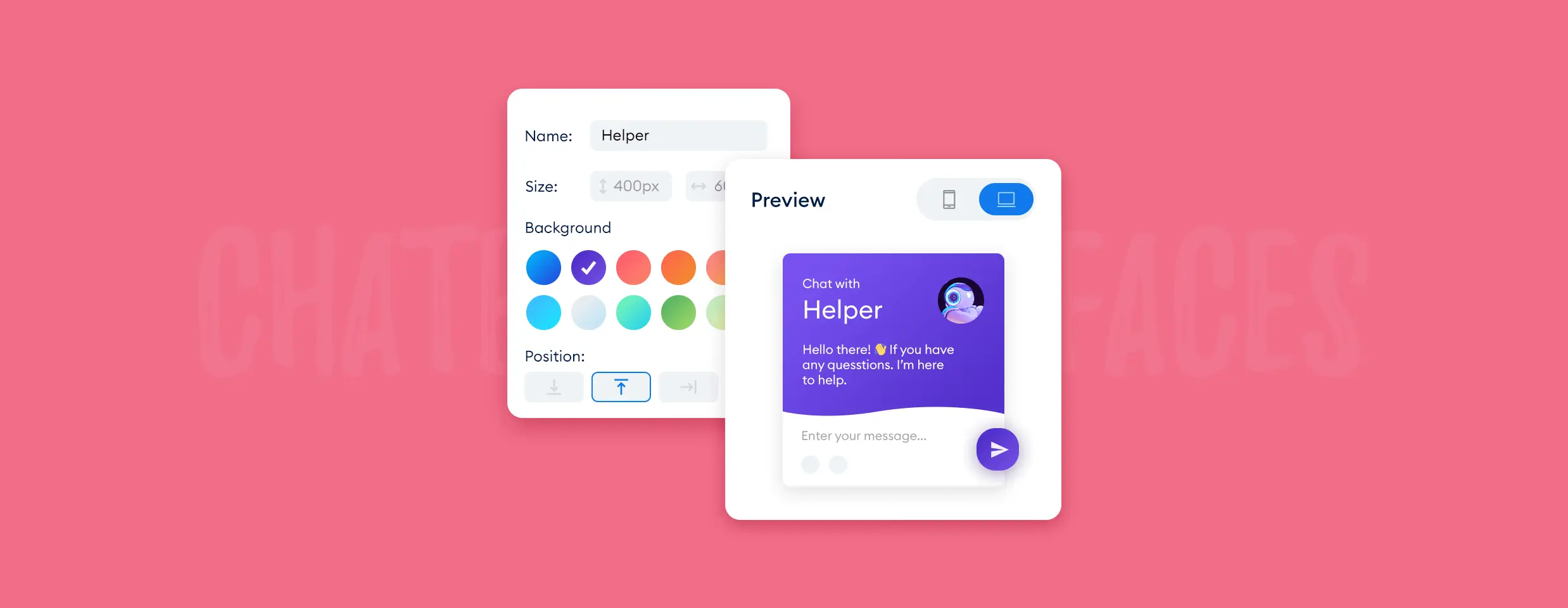Designing a chat interface goes beyond aesthetics. It’s about crafting a seamless, intuitive experience that encourages user interaction. Whether it’s for customer support or in-app communication, your chat interface design can make or break user satisfaction. Learn the key principles for creating a user-friendly chat experience that keeps users engaged and happy.
What is Chat Interface Design?
A chat interface serves as the gateway to communication within real-time messaging systems, representing the visual and interactive component that users engage with. Whether it’s within a mobile app, website, or another digital platform, the chat interface is where users send, receive, and view messages. However, a successful interface chat goes far beyond basic functionality. It is not enough for it to simply allow users to exchange messages — it must also create a seamless and intuitive experience that encourages interaction and keeps users engaged.
In today’s fast-paced digital world, users expect chat systems to be responsive, easy to navigate, and visually appealing. They want to communicate efficiently without encountering roadblocks, such as confusing layouts or unresponsive features. This is where the importance of chat interface design comes into play. By minimizing friction in the user journey, a well-designed chat interface ensures that communication flows smoothly, keeping users focused on their conversations rather than on navigating the interface itself.
A great chat interface design provides more than just a functional platform for messaging. It enhances the overall user experience by promoting clarity, reducing cognitive load, and simplifying interactions.
Key Principles of User-Friendly Chat Interface Design
When you embark on the journey of designing a chat interface, there are specific principles you need to consider to ensure that the result is user-friendly and highly functional. These principles ensure that your chat system not only looks good but also works intuitively for every user.
1. Simplicity and Minimalism
A successful chat interface design should be simple and clutter-free. The primary focus of any chat system is communication, so the design must not detract from that. Overcomplicating the interface with excessive buttons, icons, or distractions can make users feel overwhelmed and reduce the quality of their interactions.
To keep things simple, focus on the essential features users expect, such as a text box, send button, and the chat history panel. While you can include additional options (file sharing, emoji reactions, etc.), make sure they are not overloading the screen. A minimalist design improves user experience by allowing users to concentrate on their conversations rather than navigate through a confusing interface.
2. Consistency in Design Elements
Maintaining consistency across your chat interface design creates a more intuitive experience for users. Ensure that all design elements, such as icons, buttons, and colors, follow a uniform style. For example, using the same font size and style for both received and sent messages maintains visual clarity and avoids confusion.
Consistency also involves sticking to familiar design patterns. Users are already accustomed to certain standards in chat interfaces, such as placing the text input field at the bottom of the screen and having sent messages aligned to the right. By adhering to these conventions, you reduce the learning curve for users, allowing them to focus on communication rather than figuring out how to use the interface.
3. Clear Visual Hierarchy
A clear visual hierarchy is critical in chat interface design because it helps users quickly identify important elements and understand the flow of conversation. The chat window should prominently display the most recent messages, while earlier conversations should be easy to access with scroll functionality.
One way to implement a strong visual hierarchy is by using contrasting colors or fonts to distinguish between different types of messages (e.g., user messages vs. system notifications). You can also use spacing and alignment to create visual separations between messages, making the conversation easier to follow.
4. Responsiveness Across Devices
Today, users expect their chat interface to function seamlessly on any device, whether it’s a desktop computer, tablet, or smartphone. A responsive chat interface automatically adjusts its layout and features based on the device being used.
For example, on smaller screens like smartphones, the interface chat should prioritize the text input field and message history, while secondary features (such as attachments or settings) can be tucked away in a collapsible menu. Ensuring that your chat interface is mobile-optimized can significantly enhance the user experience, especially in a mobile-first world.
5. Feedback and Notifications
Feedback is essential in a chat interface design to let users know that their actions have been successfully completed. For instance, showing a “message sent” status or a checkmark for delivered messages helps reassure users that their communication is working as expected.
Additionally, notification systems are vital for keeping users informed of new messages, especially in situations where they may not be actively using the chat interface. Notifications should be subtle yet effective — consider using non-intrusive sound alerts or small pop-up notifications that don’t disrupt the user’s experience.
6. Customization and Personalization
Another key principle in creating a user-friendly chat interface is offering a level of customization. This could be as simple as allowing users to change the background color of their chat window or as complex as enabling custom notification sounds. By providing personalization options, you give users more control over their experience, increasing their satisfaction with your platform.
Personalization doesn’t stop at aesthetics. You can also tailor the chat experience by including smart features such as predictive text or personalized message suggestions. These features anticipate user needs, improving communication efficiency and making the overall experience more enjoyable.
Summing Up
Designing a chat interface that is user-friendly and functional requires attention to detail and a clear understanding of user needs. From simplicity and consistency to responsiveness and personalization, every design decision you make will impact how users interact with your platform. A well-thought-out chat interface design not only improves communication but also enhances overall user satisfaction. By following these key principles, you can create a chat interface that encourages engagement, reduces friction, and keeps users coming back.
Discover the secrets to designing a chat interface that users love, only at USA Time Magazine!