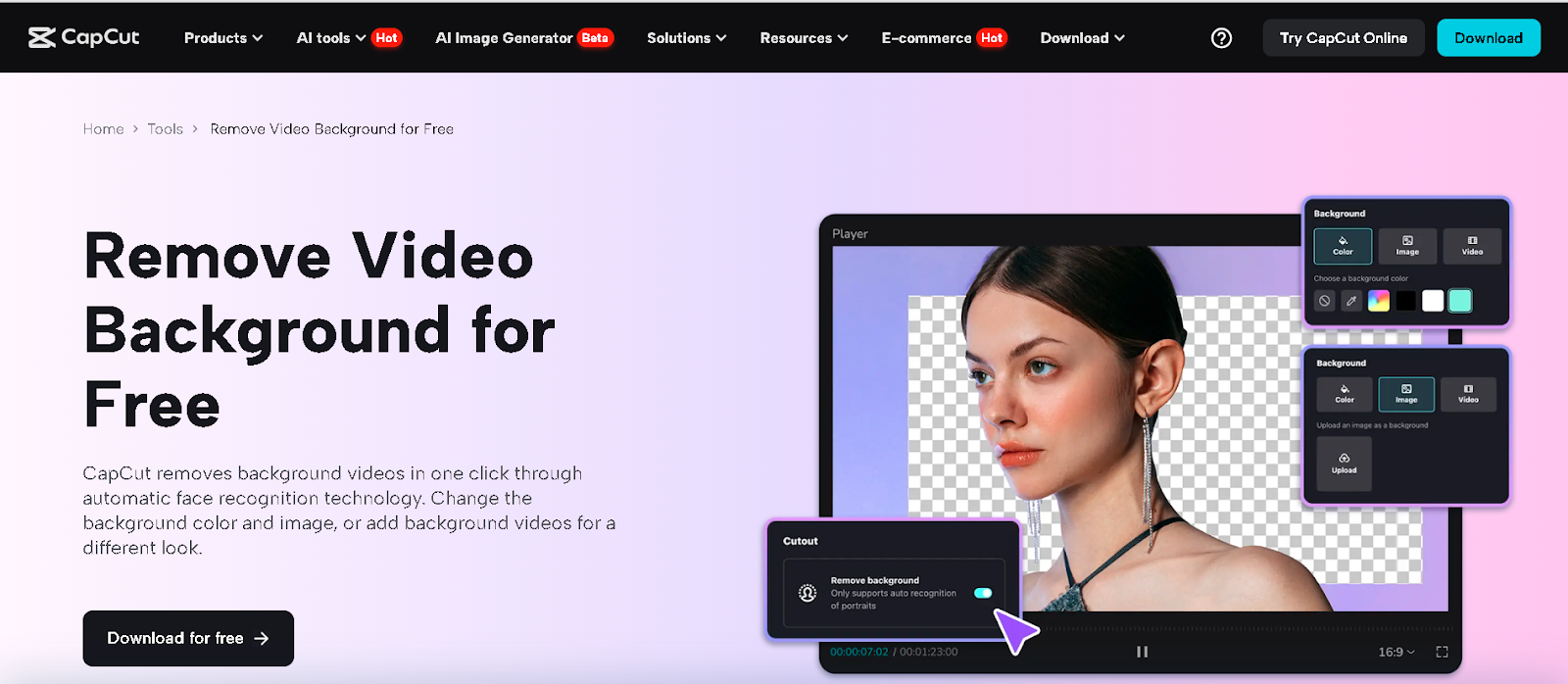Are you struggling to make your corporate videos look professional without spending a lot on expensive equipment or studio setups? You’re not alone. Many business owners, marketers, and team leaders face the challenge of creating high-quality, engaging videos that effectively showcase their brand without breaking the bank. Luckily, there’s a solution: AI video background removers.
These smart tools make it easy to remove and replace backgrounds in your videos, helping you create polished, professional content quickly and affordably.
However, in this post, we will discuss how AI background removers can enhance your corporate video production and how you can use them.
So, let’s get in!
Why Use an AI Background Remover for Corporate Videos?
Using a video editor for PC to remove background from videos can make a big difference in your business videos. Here’s how:
- Make Your Videos Look More Professional
Corporate videos should look neat and professional. Messy or distracting backgrounds can take away from your message. With an AI background remover, you can easily get rid of unwanted backgrounds, so the focus stays on the speaker or product.
- Customize Your Video Backgrounds
Want to add your company logo, brand colors, or even a nice office setting to your videos? An AI background remover can help you easily replace the original background with a new one that matches your brand style. In this way, all your videos can have the same look and feel, helping people recognize your brand.
- Create Videos Anywhere, Anytime
Nowadays, many people work from home or in different locations. By using AI background removers, you don’t need a fancy studio to make great videos. You can film from your home office or anywhere else, and the AI will replace the background, making it look like you’re in a professional setting.
- Save Time and Money
Traditional video shoots can be expensive and take a lot of time. You might need to rent a studio, set up a green screen, or spend hours editing. AI video background remover, like the CapCut desktop video editor, cut down on these costs.
With only a few clicks, you can remove the background from the video and replace it, saving you both time and money. Plus, features like text-to-speech AI make it easy to add clear, professional voiceovers without the need for extra recording equipment.
How to Use an AI Video Background Remover
Using an AI video background remover is super easy. Here’s how you can remove background from videos:
Step 1: Import Your Video
To remove the background from the video, first, you need to download and install a video editor for your PC, like the CapCut Desktop. It’s easy to set up and often free. Once installed, open the app and click “Import” to add the video you want to edit.
Step 2: Remove the Background
Once your video is uploaded, you can easily remove a video’s background by selecting Video > Remove bg > Auto removal. The tool will automatically remove the video background for you. After that, you can add a new background, like a solid color, your company logo, or a video loop that matches your brand. This keeps your corporate videos looking clean and professional.
Step 3: Export and Share
Once you’re happy with the video, export it in your preferred format and quality. You can then share it on social media, your website, or send it to clients and partners. It’s that simple!
Tips for Boosting Creativity and Flexibility in Your Videos
AI background remover isn’t just about making videos look neat, it also open up creative possibilities, allowing you to tell your brand’s story in new and exciting ways. Here’s how:
- Add Custom Backgrounds That Match Your Message
With AI, you can easily swap out backgrounds to fit the theme of your video. For example, if you’re launching a new product, you can set the background to show the product in action. If it’s a team update, use an office setting to make it feel more personal. The possibilities are endless, and it helps make your videos more interesting and dynamic.
- Create Different Versions for Different Audiences
Maybe you want to share the same video on different platforms, like LinkedIn, Instagram, or your website. With AI background removers, you can quickly create more than one version of your video, each with a background that matches the style of the platform. For example, you can use a fun, colorful background for social media and a sleek, simple one for a corporate presentation.
- Use Backgrounds to Highlight Important Information
Backgrounds can also be used to highlight key points or add extra information. For example, you can show product features, sales numbers, or campaign details in the background while the speaker talks. This way, viewers get more information without feeling overwhelmed.
By boosting creativity and flexibility in your videos, you can make your corporate content stand out and better connect with your audience. AI background removers give you the tools to try out new ideas without the hassle of traditional video editing.
Conclusion
AI video background removers are changing the way businesses create videos. They make it easy to produce clean, professional, and engaging videos without spending a lot of money or time.
Whether you’re a startup or a big company, using an AI background remover, like the CapCut desktop video editor, can help you make better videos and improve your brand’s image. Give it a try, and see how it can make your next video project easier and more effective!