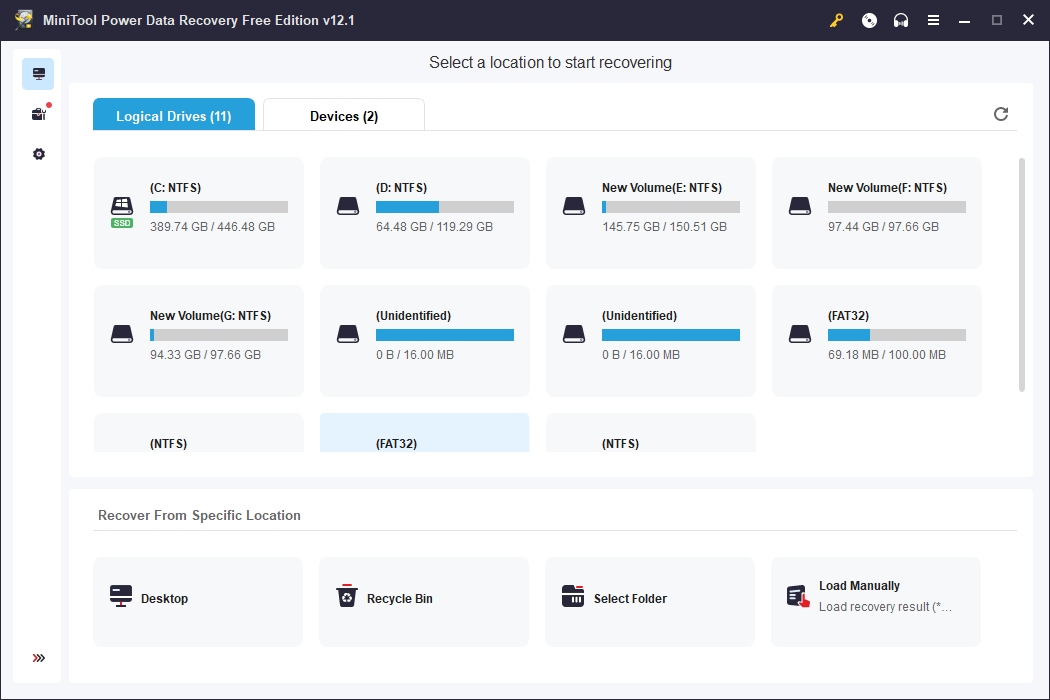Introduction
Picture this: Just back from an awesome trip and accidentally delete all your amazing photos. Maybe it’s just a hard drive crash out of the blue that wiped out a couple of months of work. Losing such valuable data is overwhelming, no matter how cynical you are, you will feel stressed out and frustrated.
That is when the need for data recovery software arises. It has a user-friendly interface and powerful recovering capabilities as the MiniTool Power Data Recovery. It’s also completely free in its free version, so that you can recover lost files without having to pay through your nose. Out to recover your lost data? We are going to explore what makes MiniTool Power Data Recovery a lifesaver.
What exactly is MiniTool Power Data Recovery?
If you’ve deleted or lost files, MiniTool Power Data Recovery is a free data recovery software that can help you recover them quickly and efficiently. The free version is an incredibly powerful tool, unpacking whatever data loss we may incur. MiniTool Power Data Recovery also offers paid versions with additional features tailored for more advanced needs. These include larger data recovery limits, access to advanced recovery modules for complex scenarios, and comprehensive technical support. If your data recovery requirements exceed basic levels, exploring these options can provide you with the necessary tools and support to ensure effective and efficient data retrieval.
Key Features of the Free Version:
- Recover Deleted Files: This software enables you to recover files from various storage devices, including hard drives, USB drives, and SD cards.
- Support for Popular File Types: In addition to restoring common file types such as photos, documents, and videos, the software also assists in recovering lost data of all kinds.
- Preview Function: For this feature, you can preview recoverable files before doing the full recovery, so you have some information before actually restoring them.
The free version of MiniTool Power Data Recovery can easily retrieve lost data with a minimum of cost.
Why Should You Use MiniTool Power Data Recovery?
- Cost-Effectiveness: Get the power of free data recovery but without having to burn a hole in your wallet. MiniTool Power Data Recovery free version assures you can recover lost files without paying a single penny.
- Ease of Use: Take advantage of an easy to use interface and a simple recovery process. It’s designed to be as accessible as possible, with no requirement of technical expertise to use and definitely navigate.
- Data Preview: Take advantage of the ability to preview recoverable data and prioritize and recover those items which are most important. This feature allows you to recover exactly the things you need.
- Effective Recovery: In many cases the free version can recover a significant part of lost data so it’s a reliable tool for data recovery emergencies. If you have lost photos, documents or videos, MiniTool Power Data Recovery has a wonderful solution for them.
Therefore, the free version of MiniTool Power Data Recovery is a priceless, quick, and utility tool for anyone who has lost their data and wants to get it back easily.
Putting MiniTool Power Data Recovery through the paces
So, I played with MinToon Power Data Recovery’s free version and ran some simulated data loss scenarios to evaluate its capabilities. These included accidental deletions, formatted drive recoveries, and lost partitions to comprehensively assess its performance.
Testing Process:
- Accidental Deletion: Files were intentionally deleted from the Recycle Bin to simulate permanent data loss.
- Formatted Drive: A partition was formatted to assess recovery from a formatted drive.
- Lost Partition: A partition was deleted to test the software’s ability to recover data from lost partitions.
Findings:
- Ease of Use: The interface proved to be highly intuitive. The recovery process was straightforward, with clear prompts guiding each step, making it accessible to users with any level of technical expertise.
- Scanning Speed: The scanning speed was average, balancing thoroughness and efficiency. While it might not be the fastest on the market, it ensures a comprehensive scan to recover as many files as possible.
- Recovery Effectiveness: The free version demonstrated impressive recovery effectiveness. In the accidental deletion scenario, approximately 90% of the files were successfully recovered. For the formatted drive, 80% of the data was recovered, and for the lost partition 85% of the files were returned.
These results demonstrate the free version of MiniTool Power Data Recovery is an effective way to recover data, especially in data loss emergencies.
Is the Free Version Enough?
If you are looking for simpler data recovery needs and free, then MiniTool Power Data Recovery free version will give you a great starting point. But if you have larger data loss situations or more advanced features that you need, you will need to upgrade to a premium version. For instance, recovering more than 1GB of data, accessing advanced recovery options like deep scans, or utilizing additional functionalities such as data recovery from crashed systems or bootable media creation, would require the enhanced capabilities of a paid version. These upgrades ensure you have comprehensive tools to handle more complex data recovery scenarios effectively.
Conclusion
Finally, users have come to realize that the free version of MiniTool Power Data Recovery is user friendly and powerful enough to recover their price data in a timely, manageable manner. Has an intuitive design to make it be easy to use no matter what level of user you are. Time to fetch back your lost data? Download the free version today, and if you have more advanced needs, consider exploring the paid options for even greater functionality and support.