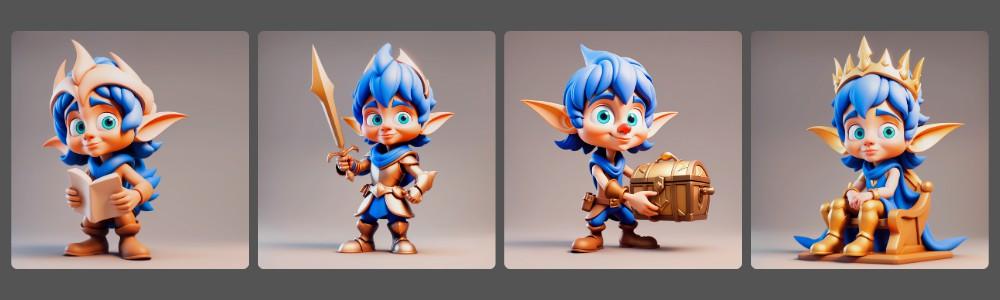Introduction
Creating custom character models opens the door to unparalleled creativity, enabling you to design unique characters with high consistency and endless variations. While tools like IP Adapter or MidJourney’s “–cref” can achieve some level of consistency, custom models offer superior control over specific styles, subjects, or both.
Scenario simplifies the process of creating custom models, making it accessible even for beginners. Here’s a step-by-step guide to help you get started.
Step 1: Select Your Training Images
Curate a good training dataset.
The foundation of a successful character model lies in a well-curated dataset. Aim for a set of 10 to 15 high-quality images for optimal results, though you can work with as few as five or more than twenty, depending on your needs.
- High-Quality Images: Use sharp, high-resolution images, ideally at least 1024 pixels. Low-quality images can lead to poor results, so consider using Scenario’s built-in upscaling tools to enhance your images.
- Square Cropping: Training images must be square. Scenario allows you to crop non-square images during the upload process to meet this requirement.
- Consistency: Ensure your character is recognizable across all images. The AI learns the core characteristics of the subject based on consistent features present in most of the dataset.
- Diversity: Include variations in poses, expressions, zoom levels, outfits, and backgrounds. A diverse dataset improves the model’s versatility, while overly similar images can limit its ability to generate varied outputs.
Step 2: Captions
Captions play a vital role in guiding the AI to understand your training images. Scenario provides automated captions, but manually reviewing and refining them ensures better accuracy and consistency.
- What to Caption: Focus on labeling the variable elements in your images, such as poses, expressions, or backgrounds. It’s not necessary to label consistent features like hair color or distinct outfit details that you want to retain.
- Why It Matters: Clear, precise captions influence the way your character model behaves and generates results.
Step 3: Consider the Style
The visual style of your training images significantly affects your model’s outputs. Use images with a consistent style, such as realistic, cartoon, or anime, to achieve the best results.
If you wish to change or evolve the style of your character later, you can:
- Add style-related keywords like “cartoon” or “anime” to your captions.
- Merge your character model with another style model using Scenario’s built-in tools for an easy and effective approach.
Step 4: Train Your Model
Stick with the default “Subject” presets for your first attempt, as they are optimized for general use. Advanced users can explore custom training parameters for more specific goals, such as fine-tuning learning rates or adjusting the Unet architecture.
Once your training dataset and captions are ready, hit “Train.” Depending on the size of your dataset, training can take anywhere from 20 minutes to several hours. After completion, you’ll have a custom character model ready to generate unique and consistent visuals.
Step 5: Test and Refine
Once your model is trained, test it with various prompts to evaluate its performance. Use balanced prompts similar to your captions to ensure your character’s key traits are captured. If you notice inconsistencies or areas for improvement, revisit your dataset or captions, make adjustments, and retrain the model.
For inspiration, try prompts like:
- A character holding an Easter basket full of eggs.
- A character celebrating the Lunar New Year.
Scenario’s “Prompt Spark” feature can help you craft relevant prompts by generating suggestions based on your inputs.
Conclusion
Training a character model is an exciting and rewarding process, and Scenario makes it easier than ever for beginners. With a curated dataset, thoughtful captions, and a clear vision of your desired style, you can create custom models that generate stunning, consistent results.
If you have questions or need guidance, the Scenario team is always here to help. Start creating your custom character models today!